The Evolution of Minimalism in Web Design

Minimalism has been de rigeur in web design for many years now. As we’ve written about previously, the core principles of minimalist design – simplicity, clear layouts, conservative colour palettes, ample white/negative space – chime well with the overarching aim of making the digital experience as straightforward and user-friendly as possible.
Put simply, minimalist design prioritises functionality over flamboyance without ignoring the value of aesthetic appeal. Minimalism can mean elegant and pleasing on the eye, too.
What minimalist design is not, however, is a single fixed, unified approach to how websites and digital interfaces should look and function. How minimalism is defined and what its goals are have changed over the years and are still changing.
Why? Because the ultimate goals of minimalist web design – of all web design, in fact – is to deliver the perfect user experience (UX). And that’s a journey with no end.
What we can do, however, is look at the path taken so far and use it to look for clues as to where we might be heading in the future. So, in this blog, we’ll explore the evolution of minimalism in digital design, tracing its history through key movements and concepts in order to get a fresh perspective on current and potentially future practices.
Skeuomorphism
Flat design in digital UI emerged as a direct reaction to skeuomorphism. Its name refers explicitly to the rejection of 3D icons in favour of ‘flat’ 2D shapes. So, no more painstakingly rendered buttons. Just a simple square or rectangle.
Beyond that, flat design is associated with a more stripped-back approach across the board. Layouts are rationalised into grid structures. Subtle use of hue, saturation and colour gradients, often used to add shadow and other textures on the page, are overlooked in favour of simple blocks of colour. White/negative space is used amply to provide clear delineation between elements. Overall, the aim of flat design is to make everything as clear, clean and easy to navigate as possible.
Flat design is still widely treated as the de facto standard for minimalist design. But it has its critics. One oft-cited drawback is the fact that, because of its preoccupation with stripping out all features deemed unnecessary, flat design can lead to rather same-y and uninspiring web pages. Which isn’t what any brand aiming to stand out and grab attention online wants.
Another criticism is that the similarity of all the simple 2D icons can actually impede usability, especially for people with additional accessibility needs. For example, without some sort of visual indication that a button is a button – which is what skeuomorphism is great for – how do you know what is clickable?
Material Design
What becomes clear when you consider the respective pros and cons of skeuomorphic design versus strict ‘flat’ minimalism is that it doesn’t have to be an either-or choice between the two. If the primary goal of good web design is usability, accessibility and great UX, then there is certainly room for stylised visual cues to aid user comprehension. But that doesn’t have to come at the expense of a clean, simple, primarily functional aesthetic.
Google’s Material design system is widely credited with shifting the concept of minimalist web design in a more functional and less austere direction – and also reasserting the fact that, when it serves the wider goal of usability, a certain amount of skeuomorphism is ok.
Launched in 2014 as a set of design guidelines for Android, iOS, and the web, Material is fundamentally skeuomorphic in that it takes its inspiration from the physical media of paper and ink. While the official line from Google is that the use of these physical materials as a starting point for a digital design system is a ‘metaphor’, it sounds very much like what those early Ancient Greek stone masons and architects were doing – translating the forms of a familiar medium into something new.
In practice, Material uses print design as the basis for a detailed schema that covers typography, layouts, space, scales, colour and imagery. Compared to flat design, it’s more accepting of the bold and nuanced uses of colour and texture to achieve desired effects. And it encourages the intentional use of relationships between elements on the page to create ‘hierarchies’ of focus. This includes rehabilitating the use of lighting and shadow as valid methods of aiding user comprehension and navigation – to continue the same example we’ve used previously, to indicate that a button is a button, for example.
The Future of Functional Minimalism
Perhaps the biggest contribution Material made to web design was recapturing the importance of visual communication. Minimalism in itself is not the goal – what really matters is the purpose it serves, which, as we’ve discussed, is delivering a great UX. But that experience is fundamentally a communication experience.
When someone lands on your website, they’re not looking for how well-spaced all the page elements are or the simplicity of the shapes and colour scheme. They’re there to get information of one sort or another, and they want the process to be as easy, convenient and user-friendly as possible. Web design should, therefore, be all about how well a page ‘talks’ to the visitor. And just as body language adds so much to how we communicate as humans on top of the actual words we speak, the visual communication cues that a design adds to the content are fundamentally important to the quality of the overall experience.
Material is an object lesson in thinking through an entire design schema with visual communication in mind – what does this part say, what happens if we change this, how does X relate to Y to Z and so on? But it’s far from being the only way to incorporate a visual communication philosophy into digital design or to keep it minimalist.
A decade on, there are plenty of web designers who view Material as too rigid and too prescriptive. If you see design as a means to delivering a great UX, then you don’t need so many rules. There should be the flexibility to make different decisions in different contexts to deliver the optimum experience.
What’s emerging as a result is a more fluid, more functional approach to minimalist design. Material loosened the shackles to allow more texture and nuance back in, as well as reviving a subtle skeuomorphism. But Material’s own preoccupation with symmetrical grid-like layouts and dark-on-light colours is now being challenged, with designers exploring more organic layouts and reverse colour schemes (especially given the dark mode trend).
Material also loosened the shackles when it comes to interactive elements on a page. In a strict flat design approach, anything that pops up or moves on the page – a navigation cue that only appears when you hover over a particular element, say, or contextual content boxes that appear and disappear according to how a visitor moves around a page – is an unnecessary extravagance. One element appearing overlaid on another, however temporary, is just not ‘flat’.
But Material emphasised that motion in digital design is a good thing. It grabs user attention for one thing. And it can make the user experience more intuitive by only presenting information as and when required.
This has opened the door to the microinteractions design trend, which provides visual feedback cues based on user behaviour to help with orientation and navigation – things like progress checklists on forms, password error/reminder prompts, pop-ups asking if you’re sure you want to leave this site.
What is certain is that the debate over what counts as ‘minimalist’ design and the relative virtues of remaining minimalist in the context of delivering the best possible UX will continue long into the future. While proponents of minimalist design might be happy to accept microinteractions, other interactive techniques such as scrollytelling and other forms of immersive multimedia presentation fall foul of the ‘keep it simple’ maxim. The crux of the debate lies in balancing two often competing imperatives in web design – keeping things simple and user-friendly versus creating a level of attention-grabbing emotional engagement we often describe as a ‘wow factor’.
Keen to learn more about crafting the perfect digital user experience for your online audiences? Get in touch with our team of specialist web designers to kickstart the conversation.